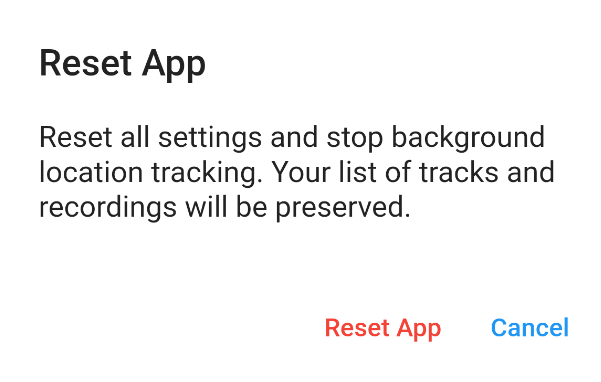Settings
All changes made to the settings are applied immediately.
Checkpoint settings
- Sound
Make a sound when you approach a checkpoint, if this setting is switched on.
- Text-to-speech
A spoken text is played when you approach a checkpoint, if this setting is switched on. See also the next setting.
- Text-to-speech format
This is the sentence that is spoken when you approach a checkpoint. The {} part is the name of the checkpoint.
News settings
An event supports real-time messages if the icon is visible in the tracks overview for the track in question.
- Sound
A short sound is played as soon as a news item comes in, if this setting is switched on.
- Text-to-speech
The message is spoken as soon as a news item comes in, if this setting is switched on. See also the next setting.
- Text-to-speech format
This is the sentence that is spoken when a news item comes in. The {} part is the message.
Map settings
- Disable checkpoint circles
The checkpoints on the ttrack are shown as light grey circles and light green circles when a checkpoint is passed. Disabling this option has no effect on the indication of whether a checkpoint has been passed or not. If uploading is selected, the date and time of passing the checkpoint is still sent to the event organisation’s server.
- Realtime sharing
Use real-time track sharing with your family, friends, etc while you are walking, cycling, running, … This is only possible if the event organiser allows sharing and if this switch is on.
- Track color
The colour of the track on the map. Click on the coloured circle to change its colour.
- Track line width
The line width (1 - 10) of the track.
- Location color
The colour of the current location and direction on the map. Click on the coloured circle to change its colour.
- Live tracking color
The colour of the line of the track travelled. Click on the coloured circle to change its colour.
- Live tracking line width
The line width (1 - 10) of the track travelled.
- Export file type
The file format (GPX or KML) used in the map part of the App to share the travelled track with another App.
General settings
- Share track link
Invitation format of the track which can be shared via e.g. email, WHhtsApp, Signal, … The {event} keyword is replaced by the name of the event and {link} by the actual share link. If a user clicks the link, the share will added to the
Shared tracksof the App. If the App is not installed, the user will be asked to install the App.- Audio silence period
Android only. If the sound output is set to bluetooth, some phones may skip the first part of the spoken text. This is because it can take some time for the bluetooth connection to be established. Use this parameter to delay the text by a few milliseconds.